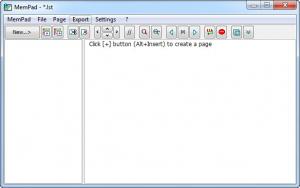MemPad
3.64
Size: 186.62 KB
Downloads: 4700
Platform: Windows (All Versions)
Whenever you need to create a note or organize several notes which are related, you may come up with a problem. The Windows operating system includes a very simple tool for writing text notes, called Notepad, which doesn't offer any ways of relating notes with each other. The Sticky Notes feature included in later versions of Windows is still not good enough for the majority of users.
On the other hand, MemPad is different, allowing you to create various notes using a tree-like system. As such, you will be able make connections between notes and save several of them in the same file. The program does not need installing and it's enough to run the executable file from the downloaded package. After launching the application, the user will notice that the interface resembles the one of Notepad, but has several controls. The tree-view is displayed on the left part of the interface.
Adding a new document to the tree system can be done with just one mouse click, by accessing the program's graphical toolbar. After adding a new document to the program, the user will be able to freely write text and save it automatically. Unfortunately, there are no controls and options for formatting text, as the user can change the font for all the documents and not only for specific ones.
After creating the desired documents, the user will be able to save all of them to a project file or just export each of them to a regular text file, for editing them in any text editor.
Pros
It allows you to add documents to the interface using a tree-like system. Besides that, the written text is automatically saved. Furthermore, the interface is practical and intuitive. What's more, several documents can be saved as a single project file.
Cons
There are no text formatting options for specific documents or text parts. MemPad allows you to quickly and easily write any kind of text and organize documents in a tree-like system.
MemPad
3.64
Download
MemPad Awards

MemPad Editor’s Review Rating
MemPad has been reviewed by Jerome Johnston on 22 Nov 2012. Based on the user interface, features and complexity, Findmysoft has rated MemPad 4 out of 5 stars, naming it Excellent